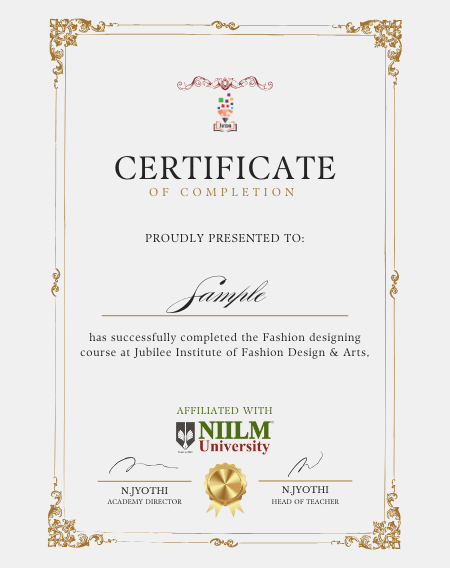In the dynamic world of fashion, creativity and innovation go hand in hand. With the evolution of technology, Computer-Aided Design (CAD) tools have revolutionized how designers bring their ideas to life. Whether you are a budding fashion designer or a seasoned professional, mastering CAD tools can open new avenues for designing, prototyping, and showcasing your creations. Here’s a comprehensive guide on how to use CAD tools for fashion designing.
CAD tools are software applications that help designers create, modify, analyze, and optimize designs digitally. They eliminate the need for traditional paper sketches, allowing for precision, efficiency, and flexibility. Some popular CAD tools in the fashion industry include:
Ensure you have a strong foundation in design principles, garment construction, and textile knowledge before diving into CAD tools.
Select a CAD tool that aligns with your needs and skill level. Beginners can start with Adobe Illustrator, while advanced users might prefer CLO 3D or TUKAcad.
Invest in a high-performance computer, a graphics tablet, and a large screen for optimal functionality. Keep your software updated.
Start by sketching your designs using vector graphics tools for precision and scalability.
Use pattern-making tools like Optitex to create templates, and experiment with textures to visualize designs realistically.
Use tools like CLO 3D for virtual garments and real-time adjustments.
Finalize your designs and share them with stakeholders in the required format.
At the Jubilee Institute of Fashion Design (JIFD), we emphasize hands-on training with industry-standard CAD tools. Explore our courses to enhance your design skills and creativity.